Front Desk
Arrivals Report
The Arrivals report allows users to view all arriving guests within the selected date range. Users can also determine which guests are in house and/or which guests are due to arrive on the selected date.
Perform the following steps to generate the report:
Navigate to Reports ➜ Dynamic Reports ➜ Manager ➜ Arrivals report
Refer to the following table and fill in the fields.
|
Field |
Description |
|---|---|
|
Report Name |
Arrivals. |
|
Property |
This is a mandatory multi-select drop-down list that allows users to select the preferred properties for report generation. The current property is selected by default. |
|
Start Date |
This is a mandatory field that allows users to select the start date for report generation. The current property date is selected by default. Users can select both past and future dates. |
|
End Date |
This is a mandatory field that allows users to select the end date for report generation. The current property date is selected by default. Users can select both past and future dates. |
|
Status |
This is a mandatory multi-select drop-down list that allows users to select the status of reservations to be included in the report. Users can select from the following options:
|
|
Red-Eye Status |
This is an optional multi-select drop-down list that allows users to include red-eye reservations with the following red-eye statuses in the report:
|
|
Guest Requested |
This is an optional multi-select drop-down list that allows users to select from the following options:
|
|
Rate Plan/Package Code |
This is an optional multi-select drop-down list that allows users to select from the rate plans and packages available at the property. |
Click Run to generate the report.
Click Save to save the report under User Favorites section.
Sample Report
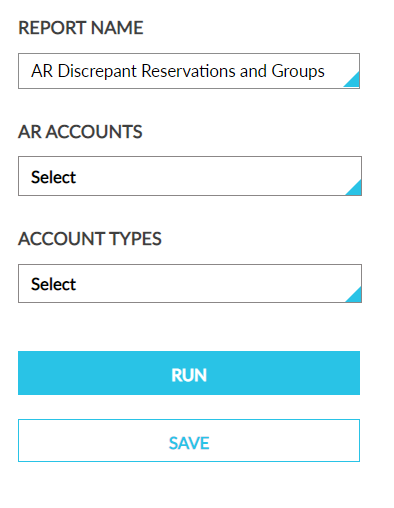
Report Fields
This report displays the following fields:
|
Field |
Description |
|---|---|
|
Property |
The property ID of the selected property. |
|
Arrival Date |
The arrival date of the reservation. |
|
ETA |
The estimated time of arrival of the guest. |
|
Guest Name |
The guest name associated with the reservation. |
|
Confirmation |
The confirmation ID of the reservation. |
|
Status |
The status of the reservation. |
|
Departure Date |
The departure date of the reservation. |
|
Phone Number |
The phone number associated with the guest profile. |
|
|
The email address associated with the guest profile. |
|
Adults |
The count of adults associated with a reservation. |
|
Children |
The count of children associated with a reservation. |
|
Nights |
The stay nights of the reservation. |
|
Market Segment |
The market segment associated with the reservation. |
|
Group Name |
The group name associated with the reservation. |
|
Company |
The company name associated with the reservation. |
|
VIP |
The VIP status of the guest. |
|
Pets |
The count of pets associated with the reservation. |
|
Room Type Code |
The room type code associated with the reservation. |
|
Room Number |
The room number assigned to the reservation. |
|
Non Registered Guest |
Indicates whether the guest associated with the reservation is a non-registered guest. |
|
Do Not Move |
Indicates whether the room number assigned to the reservation is marked as Do Not Move. |
|
Profile # |
The profile ID of the guest profile associated with the reservation. |
|
Title |
The title associated with the guest. |
|
First Name |
The first name of the guest. |
|
Last Name |
The last name of the guest. |
|
Early Check In Time |
The early check-in time of the guest if applicable. |
|
Address |
The primary address of the guest profile. |
|
City |
The city selected for the guest profile. |
|
State/ Province |
The state/province selected for the guest profile. |
|
Postal Code |
The postal code selected for the guest profile. |
|
Country/ Region |
The country/region selected for the guest profile. |
|
Alias |
The alias name selected for the guest profile. |
|
Guest Type |
The guest type associated with the reservation. |
|
Group Code |
The group code associated with the reservation. |
|
Loyalty Program |
The loyalty program associated with the guest. |
|
Loyalty Number |
The member ID of the guest. |
|
Web Check-In |
Indicates whether a web check-in was performed for the guest. |
|
Room Type Name |
The room type name associated with the reservation. |
|
Add-Ons |
The code of the add-ons bundle added to the reservation. |
|
Booked By |
The name of the booker who booked the reservation for the guest. |
|
Third-Party Confirmation |
The third-party confirmation number of the reservation. |
|
Digital |
Indicates whether automated digital check-in is enabled for the property. |
|
Red-Eye Status |
The red-eye status of the reservation if applicable. |
|
Tier |
The loyalty tier of the guest. |
|
Player Id |
The patron ID of the guest. |
|
Disclose Room Type |
Displays Yes when the Do not disclose room type to guest flag is disabled and displays No when the flag is enabled. |
|
Guest Requested |
Indicates whether the reservation is assigned the guest requested features. |
|
Day Use |
Indicates whether the reservation is a day use reservation. |
|
Package Name |
The package rate plan name used for booking. |
|
Recurring Charge |
The recurring charges added to a reservation. |
|
Balance |
Displays the reservation’s current folio balance. |
|
Rate Code |
The rate plan code used for booking. |
|
Base Rate |
The base rate of the reservation. |
|
Rate Name |
The rate plan name used for booking. |
|
Avg Room Rate |
The average room rate of the reservation. |